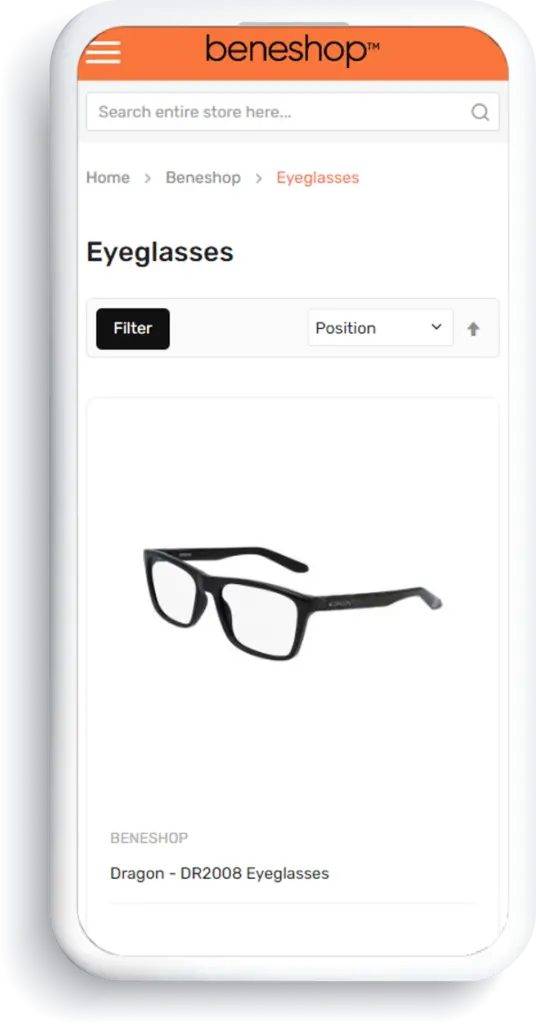Getting started
- Log in to uba.tasconline.com
- See the Universal Benefit Account Access Flyer for directions.
- The first time you sign in, double-check your profile to ensure that all your information is correct, including dependents and bank accounts.

Universal Benefit Account® Resources
Mobile App Guide
MyCash Account Education
Accessing Benefit Account Funds
Participant Reference Guide
Request Denial Codes and Verification Requirements
Benefit account resources
HSA Participant Benefits
HSA Eligible Expenses
HSA Distribution Request Form
HSA Accountholder Transfer Form
HSA Contribution Request Form
HSA Beneficiary Change Form
Investment Toolkit
Orthodontia Worksheet & Instructions
FSA Participant Benefits
FSA Eligible Expenses
Letter of Medical Necessity (LOMN)
Denied Reimbursement Appeal Form
Recurring Individual Premium Reimbursement Request Form
Denied Reimbursement Appeal Form
Investment Toolkit
Cash Threshold Waiver/Reinstate Form
Recurring Individual Premium Reimbursement Request Form
Commuter Benefits
Check eligibility at

Beneshop makes shopping for healthcare products easier by providing a wide variety of products, brands, and retailers covered under your plan.
Frequently Asked Participant Questions
How do I get a TASC Card?
Once your employer elects the TASC Card feature, a card will be sent to you at your address on file with TASC.
Who can obtain a TASC Card?
You will receive a TASC Card automatically and can receive one additional card for a spouse or dependent at no cost. You can request two more cards (for a total of four), however, the two additional cards are $10 a piece. You can request these cards online in your TASC account.
How long does it take to receive a TASC Card?
Typically cards are received within 10-14 business days of request/plan inception.
I received my TASC Card. Do I need to activate it?
No, simply swipe it for an eligible expense. The card goes live on the first successful swipe.
How long is my TASC Card good for?
Your TASC Card is good for four years. So hang on to it! Even if you deplete this year’s funds, you’ll be able to use the TASC Card again next year when you re-enroll. NOTE: If you throw out or lose your card before it expires, a $10 reissue fee will apply.
What do I do if my card is damaged?
You may request to have your TASC Card reissued online or calling TASC Customer Care at 1-800-422-4661. A $10 fee is charged for replacing a damaged card.
What if my TASC Card is lost or stolen??
You can lock your TASC Card from being used with the Card Lock feature online or in the TASC app. You can also call Customer Care at 1-800-422-4661. You also need to notify us of any suspected fraud within 10 days. You may request that your TASC Card be reissued. A $10 fee is charged for replacing a lost or stolen card.
How do I get money in my benefits account?
When you participate in your employer’s benefit plan (FSA, HSA, HRA) and make an annual election the benefit accounts will be funded. The benefit may be funded by your employer, as is the case with an HRA, or it may be funded entirely by you through payroll deduction, as is the case with an FSA or HSA.
How do I get money in my cash account?
If you pay out of pocket for an eligible healthcare expense you can submit a request for reimbursement and when it pays, the funds deposit into your MyCash account. Funds in MyCash may be accessed with the swipe of the TASC Card, withdrawn at an ATM, or transferred to a personal account. Funds in MyCash are not tied to any type of Plan year and do not expire.
How long does it take to receive a reimbursement in MyCash?
Requests are processed each business day so reimbursements should post to your MyCash account within 48-72 hours.
How do I change or update my personal information?
The easiest way to update your profile is to visit your account online. You may also contact Customer Care at 1-800-422-4661.
How do I view my account activity?
You can view accounts online or via the TASC app. You can see balances, transaction history, submit requests for reimbursement and submit Support Requests.
Will I receive a paper statement?
Can I dispute a transaction on my TASC Card?
Can my TASC Card have a negative balance?
Where can I use my TASC Card?
How does the TASC Card work?
Just swipe your TASC Card when making a purchase and the card will automatically determine the following: (1) how you are using your TASC Card, whether as a signature debit card (benefits or MyCash) or as an ATM card (MyCash only), (2) the MyBenefits eligibility of each item you are purchasing, and (3) which account to use.
Do I need to save my receipts?
Yes. For some expenses, TASC or the IRS may require additional information to verify eligibility. Be sure to provide them promptly when requested. If you fail to submit documentation, TASC will declare those expenses ineligible and you’ll have to reimburse your account. This could jeopardize the tax-exempt status of your account.
Can I use my TASC Card at the ATM?
Yes, if you have funds available in MyCash. ATM/bank fees may apply.
What fees are associated with TASC Card?
The only fees that may be associated is if you use an ATM to access MyCash funds and the ATM holder charges a usage fee.
If I terminate with my employer, can I continue to use my TASC Card?
Your benefit accounts terminate on your last day. Your MyCash account will remain available to you through the TASC Card as long as a balance remains in that account. (A $5.00 monthly Cash Account Access Service Fee will be deducted from your MyCash account each month until all funds are depleted.)
Since the TASC Card can be used at an ATM to access MyCash funds, is a PIN required for ATM usage?
Yes. If you plan to use the TASC Card at ATMs, you must first contact TASC for a PIN.
How do I know what funds are available in each of my accounts?
You may check balances online, on the TASC app, via the interactive voice response (IVR) phone system, or by calling Customer Care at 1-800-422-4661.
Can I have my reimbursement funds direct deposited into my bank account?
Yes. You can receive reimbursements via direct deposit to a personal bank accountwith one-time or recurring transfer at your convenieance. as needed; then you are able to access MyCash funds via your TASC Card at a merchant or ATM until the scheduled transfer is completed. Not electing direct deposit gives you more flexibility in accessing your MyCash funds.
Can I transfer funds from the MyCash account to a personal savings or checking account?
Yes. You may transfer money from your MyCash account to a personal bank account of your choice. You can set up direct deposit accounts online.